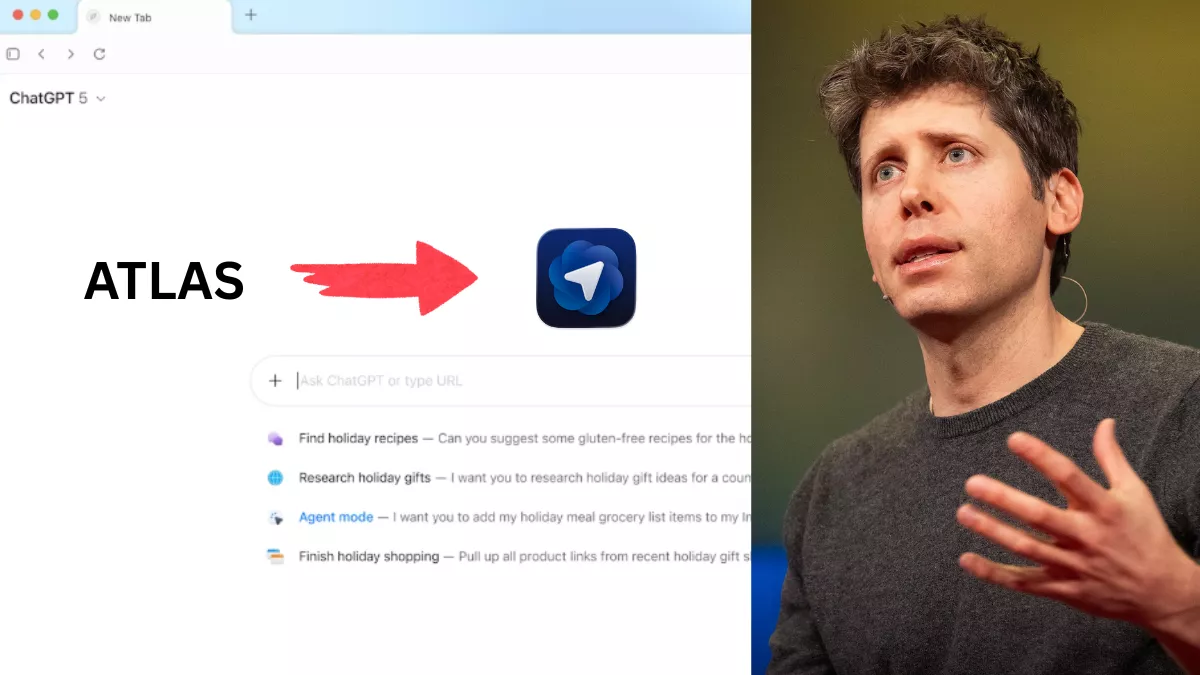OpenAI has entered a new chapter in digital access with its latest innovation Atlas Browser. Designed to merge browsing with AI assistance, it redefines how people explore, learn, and work online. Instead of switching between a browser and an AI chat, Atlas blends both experiences into one, making web navigation smarter and faster.
A Browser That Thinks With You
Atlas is built around a simple idea, the browser should do more than display pages. It should help users understand, summarize, and act on what they see. The AI assistant inside Atlas can interpret the content of a webpage, answer questions about it, or generate summaries without opening new tabs or relying on external plugins.
This approach creates a seamless browsing flow. When reading a research paper, users can ask the assistant to simplify key points. While shopping, they can request comparisons or quick reviews. The assistant understands context, not just keywords, which makes interactions feel natural and productive.
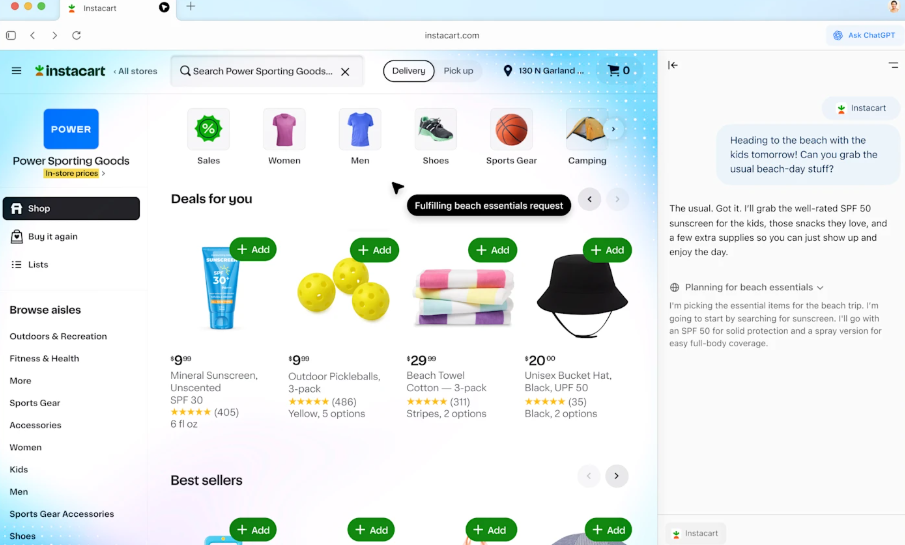
Core Features That Set Atlas Apart
Integrated Assistant Sidebar
A floating sidebar allows users to talk directly with the AI. It can write, explain, or automate repetitive tasks, eliminating the friction between research and action.
Agent Mode
Agent Mode turns the assistant into an active helper. It can open tabs, fill forms, move between web apps, and complete multi-step tasks like scheduling or data collection. This turns Atlas into a personal workspace rather than just a browser.
Context Memory
Atlas remembers what users have worked on. If someone searches for travel plans one week, the assistant can recall that when they start a new trip search. The memory feature can be turned on or off depending on privacy preferences.
Smooth Migration
Users can import bookmarks, history, and passwords from their previous browsers, keeping the familiar experience while upgrading to a smarter platform.
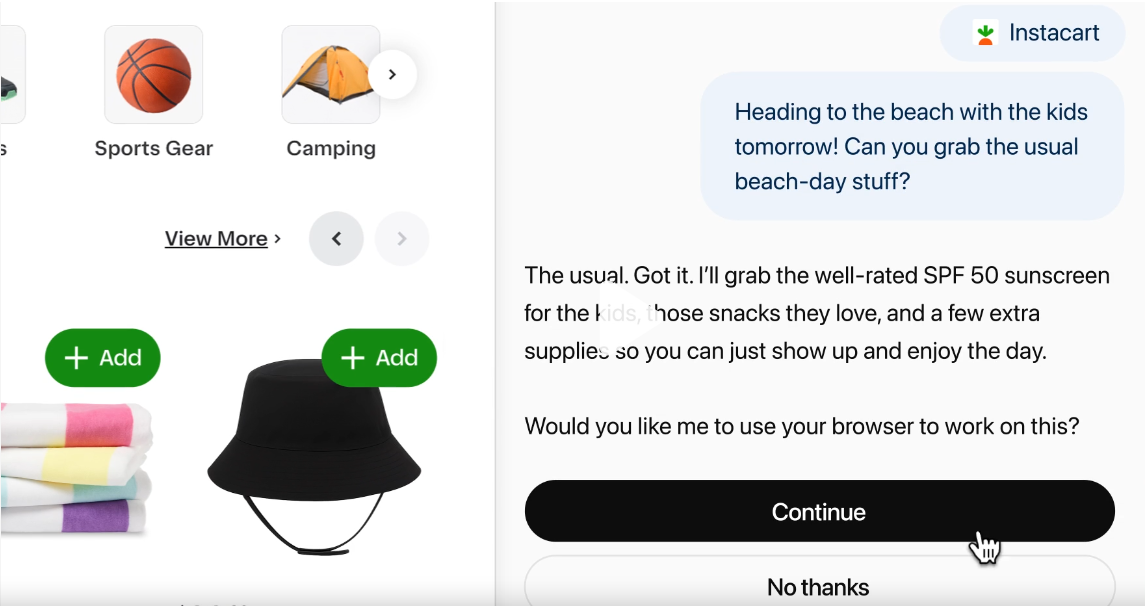
Why Atlas Matters
OpenAI is transforming the browser from a simple tool into a cognitive partner. This shift could change how information is consumed and created. Instead of juggling multiple apps, people can handle writing, research, communication, and automation inside a single environment.
It also positions OpenAI as a direct competitor to traditional browser leaders like Google Chrome and Microsoft Edge, both of which are adding AI layers to their products. However, Atlas stands apart because its AI is not an add-on it’s the foundation of the entire experience.
Balancing Power and Privacy
With great automation comes the need for trust. Atlas introduces transparent memory controls that let users decide what data to store and what to forget. It keeps sensitive information local when possible and allows users to view and clear their AI memory anytime.
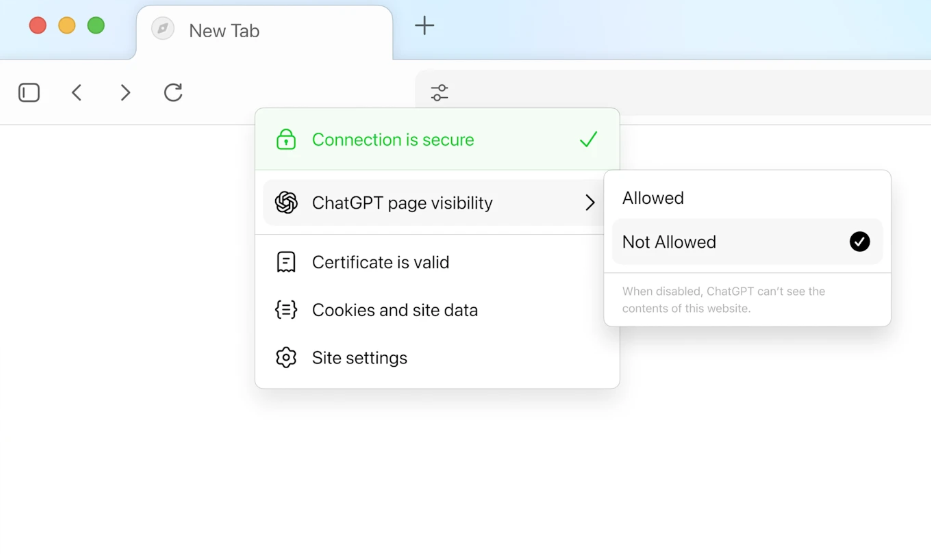
OpenAI has stated that memory features aim to improve personalization without compromising control. Users can enjoy tailored assistance without giving up ownership of their digital footprint.
Who Benefits Most
Atlas fits professionals, students, and creators who rely heavily on research and content generation. It simplifies workflows that once required multiple extensions or tools. Teams can brainstorm ideas, analyze pages together, or prepare reports directly within the browser.
However, users who prefer strict privacy or minimal AI involvement might wait until OpenAI expands its privacy documentation and introduces deeper offline options.
The Future of Browsing
The arrival of Atlas marks the start of an intelligent browsing era. The web is evolving from static pages to interactive, AI-driven environments. As models become more capable, browsers like Atlas could serve as personal digital copilots that understand not only what we type but also what we intend.
It’s a step toward an internet that feels less mechanical and more conversational a place where navigation and creation blend seamlessly.
FAQs
-
What devices currently support Atlas Browser?
The browser is available for macOS, with Windows and mobile versions in active development, you can check here
-
Can users transfer their bookmarks and saved passwords in Atlas Browser?
Yes, Atlas lets users import data from other browsers for an easy transition.
-
Does the assistant store my browsing history?
Memory features can be turned off. When active, they only retain contextual data to enhance user experience, not to train global models.
-
How is this different from using ChatGPT in a regular browser?
Atlas integrates the assistant directly into browsing. It understands the webpage you’re viewing and can act on it instantly without opening external chats or switching tabs.
-
Who should try Atlas first?
Writers, researchers, and knowledge workers who want faster access to insights and automation will gain the most from the early release.